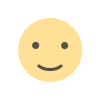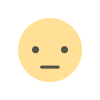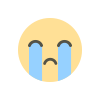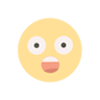8 benefits of converting PNG images into a PDF
Discover 8 key benefits of converting PNG images to PDF, from better file organization to easy sharing.

Key-Takeaways:
-
PNGs combined into one PDF simplifies the file management process and ensures that all devices will read it perfectly. Thus, sharing is made seamless.
-
Large PNG files are compressed to manageable sizes for easy sharing through emails or cloud storage without loss of quality.
-
PDFs give professionalism with neat layouts and also provide security features like password protection and restrictions on editing sensitive content.
-
Ideal for archiving, PDFs save space, maintain compatibility over time, and support features like annotations, links, and multimedia additions.
In today's digital landscape, effective management and sharing of image files are very essential. PNG images are often used because of their excellent quality and transparency features, although they are not always practical for sharing, archiving, or presenting content. In this regard, converting the PNG image into a PDF is an invaluable solution. In this article, we’ll discuss the top eight benefits of this conversion process, detailing why it matters and how it can streamline your workflows.
8 Advantages Of Converting PNG images into a PDF
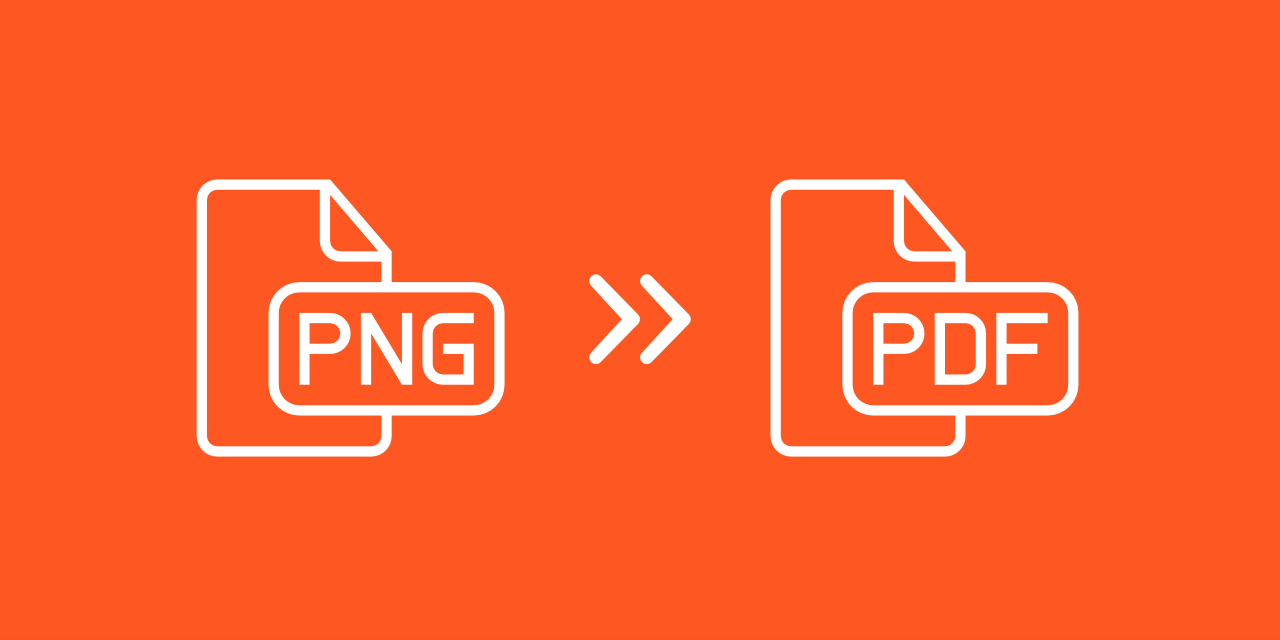
Converting PNG images into a PDF offers numerous advantages, including improved organization, compatibility, and accessibility, making it a preferred choice for both personal and professional use; below are the top 8 benefits discussed in detail.
-
Improved File Organization
In the case of multiple PNG images, it's easy to get disorganized. Each PNG image has its own file, which easily leads to messy folders and misplaced images. Changing PNG to a PDF simplifies file management as it combines multiple images into one document. For example, a designer with product mockups can combine multiple images into one PDF for easier review.
In addition to being convenient, PDFs allow you to order the images in a particular sequence. This will help ensure clarity and consistency when sharing or reviewing content. Say goodbye to sifting through numerous individual files-with a PDF, everything is in one place.
PDFs also provide a structured format that is helpful for professional presentations. For instance, whether it's a meeting or a review of a project, this organization level keeps everything accessible and streamlined.
-
Increased Accessibility
Along with enhancing file organization, the conversion of PNG images into PDF has further improved accessibility. Sharing PNG files in their native format can be difficult and frustrating, especially when intended recipients are using devices or software that may not accept the format. PDFs, however, are inherently universally compatible across devices and operating systems.
For instance, if you want to distribute a set of PNG images to a client, converting them into a PDF ensures that the recipient can open the document without technical issues. Such compatibility helps ensure that there are no delays in the communication process.
Another aspect of PDFs is their universal compatibility, which eliminates the need for recipients to download extra software to open them. This feature is quite helpful for business professionals seeking to make interaction seamless.
-
Compressed File Size

The possible benefit of PNG file to PDF is an option for highly compressed files since the file size in PNG images is typically huge. Their size mainly comes from high-resolution values. Merging the compression of such files together means faster transfers, aside from storage.
For example, large PNG attachments may exceed the attachment size limits that are often associated with emailing. A PDF compresses the data, but more importantly, ensures that a single, manageable file is received without losing too much quality. A smaller file size also tends to speed up upload and download processes.
This small file size also plays an important role in online sharing. Whether through email or cloud storage, compact PDFs ensure quick and smooth transfers, enhancing user experience.
-
Professional Presentation
For presentations or even showing work to clients, professionalism is very important. Although PNGs are ideal for high-resolution images, sending out single files may look a bit messy. Converting PNG images into a PDF will make it appear as a neat, solid document that makes your presentation look much more credible.
Imagine a photographer presenting a portfolio. Instead of sending a collection of scattered image files, they can present their work as a sleek PDF document, leaving an impression on the minds of potential clients. This is one simple step that lifts the perception of your work.
Apart from portfolios, PDFs are best for business reports, brochures, and other professional documents. Their structured format ensures that your content is presented neatly, thus enhancing the image of your brand.
-
Secure Sharing Option
Professionalism is the key but it asks for security as well. Privacy and Security is a huge issue when sharing digital content. Unlike PNG files, PDFs offer robust security features. You can add password protection, restrict editing, and even prevent unauthorized printing while converting your PNG images to PDF.
For instance, a company could use a password-protected PDF when sharing sensitive design drafts with external collaborators, so the intellectual property is secure. This level of control will ensure that your content remains safe but accessible only to the intended audience.
Additionally, the encryption option offered in PDFs makes them a great tool for sending confidential information. This is a tremendous capability for industries that are working with sensitive data.
-
Ease of Printing

PNG files can be printed but are usually cumbersome to print, mostly in cases of multiple images. With a PNG image converted to PDF, all images fall within one document, creating the same formatting and alignments.
Suppose you want to print a photo album. Printing directly from PNG files may lead to inconsistent sizes and layouts. A PDF, however, will eliminate all these problems because it will be in a uniform format, thus making the printing process smoother and more efficient.
In addition to this, PDFs are very easy to customize print settings. From changing margins to selecting specific pages, the format offers unparalleled convenience for printing purposes.
-
Versatility and Scalability
PDFs are very versatile, with capabilities that PNG files can't even match. You can add annotations, hyperlinks, or even multimedia content within a PDF. Plus, PDFs scale perfectly, without losing any quality, regardless of the device or screen size.
Let's say you are creating a digital catalog. You can add clickable links to your website or product pages by converting your PNG images into a PDF. This makes PDFs more dynamic and interactive.
Other than that, it is very common to be used in educational and professional fields because PDFs are flexible. From eBooks to instructional guides, the file format caters to any purpose while keeping the excellent quality of images.
-
Long-Term Archiving
When it comes to long-term archiving of files that are important, it makes sense to focus on these two aspects: longevity and compatibility. PNG images do not always make sense because they are large and tend to lack universal support within some contexts. On the other hand, PDF is an ideal format for archiving.
A designer archiving several years' worth of completed projects would be able to combine this work into PDFs in such a way that makes the files available and, therefore, accessible for their retrieval. It saves storage space and retrieval is more straightforward.
Additionally, PDFs are less likely to become obsolete due to evolving technology, making them a reliable choice for preserving important documents over time. Their compatibility ensures that archived content remains usable for years to come.
Streamline Your Workflows Today
Converting PNG images to PDF has various advantages ranging from better organization and access to security and professional look. Whether a designer, photographer, or businessperson, this process can better help you organize and distribute your files.
Ready to make your digital file management easier? Find the tools to convert your PNGs into PDFs and feel the difference for yourself. Take time to try out all of the features of PDFs and discover their full range of possibilities. From archiving to interactive presentations, anything is possible. Don't hesitate to embrace this versatile format for your personal and professional needs!
What's Your Reaction?