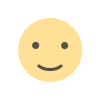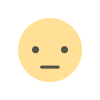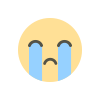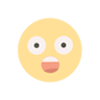In the world of collaborative workspaces, SharePoint has stood the test of time as one of the most powerful platforms for document management, intranet services, and team collaboration. Over the years, SharePoint has evolved dramatically, especially in terms of its user interface and functionality. The introduction of Modern SharePoint has caused a shift in the way businesses approach SharePoint sites and content management. However, Classic SharePoint still maintains a strong presence in many organizations due to its long history and stability.
This article explores the key differences between Modern SharePoint and Classic SharePoint, breaking down each platform's features, advantages, and limitations. Whether you’re new to SharePoint or an experienced user, understanding the differences between these two versions is essential for optimizing your organization’s productivity and collaboration.
By the end of this article, you will have a deeper understanding of both versions and how to choose the right one for your business needs.
Related article: Microsoft Office 365 Tenant to Tenant Migration
What is SharePoint?
Before diving into the comparison, let's briefly define what SharePoint is.
SharePoint is a web-based collaboration platform developed by Microsoft. It enables organizations to store, organize, share, and access information securely. SharePoint can be used for a wide range of purposes, including document management, content management, intranet portals, team collaboration, and workflow automation.
Overview of SharePoint Classic Experience
Classic SharePoint refers to the traditional version of SharePoint, which was the default user interface for SharePoint sites until the introduction of SharePoint Modern. It’s the version that many users have interacted with for years, and it’s characterized by its traditional look and feel. Classic SharePoint is still in use today in many enterprises, particularly for legacy systems.
Key Features of Classic SharePoint:
-
Classic Sites and Libraries:
In the Classic experience, SharePoint sites had a more rigid layout with limited customization options. The document libraries, lists, and other components were functional but not as visually appealing as their modern counterparts.
-
Traditional Web Parts:
Classic SharePoint relied on web parts like Content Query, Content Editor, and Media Web Part. These web parts, although useful, require a certain degree of technical expertise to configure and maintain.
-
Navigation:
Classic SharePoint sites used a static navigation menu, which could be customized but wasn’t as flexible or dynamic as the navigation in Modern SharePoint.
-
Customization and Development:
Classic SharePoint allowed developers to customize pages with custom code, master pages, and even full-page layouts. While powerful, this customization often led to performance issues or difficulties with upgrading to newer versions.
-
User Experience (UX):
The user experience in Classic SharePoint was somewhat outdated. It required users to be familiar with the interface and often involved extra clicks or page loads.
Overview of SharePoint Modern Experience
Modern SharePoint represents the newer, more user-friendly version of SharePoint. Introduced in SharePoint Online (part of Office 365), it offers a streamlined and more intuitive interface with improved performance and functionality. The Modern experience aims to simplify tasks, enhance collaboration, and provide a better user experience.
Key Features of Modern SharePoint:
-
Modern Sites and Libraries:
Modern SharePoint introduces modern team sites, communication sites, and modern document libraries. These sites are visually appealing, mobile-responsive, and easier to manage compared to their Classic counterparts.
-
Modern Web Parts:
In the Modern experience, SharePoint introduced new, more flexible web parts like Hero Web Part, Image Gallery, News, and Quick Links, which are much easier to configure with little to no technical expertise required.
-
Dynamic Navigation:
Modern SharePoint features dynamic navigation that adjusts automatically based on user roles and preferences, improving the overall user experience and making it easier to navigate through sites.
-
Improved UX/UI:
The user interface in Modern SharePoint is far more intuitive. The design is cleaner and more responsive, providing a better experience on mobile devices and different screen sizes.
-
Faster Performance:
Modern SharePoint is built on Microsoft’s latest web technologies, which means it offers faster page loading times, better reliability, and improved security.
-
Integration with Microsoft 365:
One of the major advantages of Modern SharePoint is its seamless integration with other Microsoft 365 tools like Teams, OneDrive, Power Automate, and Power BI, creating a unified ecosystem for collaboration.
Comparing SharePoint Modern vs. Classic: A Detailed Breakdown
To help you choose the right version of SharePoint, let’s compare the Modern and Classic experiences across various aspects:
1. User Interface and Design
-
Classic SharePoint: The design was more rigid, often requiring custom code or design elements to make it look appealing. The user interface (UI) was functional but outdated by today’s standards.
-
Modern SharePoint: Modern SharePoint offers a cleaner, more visually appealing design, with easy-to-use templates and responsive web parts. It’s also mobile-friendly, allowing users to access the platform seamlessly across devices.
2. Customization