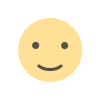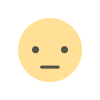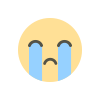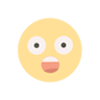How to Create a Custom AI Chatbot
Learn how to create a custom AI chatbot with key features, training, and deployment tips to enhance user interaction and streamline operations.

Artificial intelligence (AI) has become a transformative tool in various industries. One of the most popular applications of AI today is chatbots, which help businesses provide customer service, gather data, and even entertain users. Whether you are looking to create an AI chatbot for your website, social media platform, or any other application, creating a custom chatbot can significantly improve user interaction and streamline operations.
In this blog post, we will walk through the process of creating a custom AI chatbot, highlighting key aspects you should consider and some important technical insights along the way.
1. Understand the Purpose of Your AI Chatbot
Before jumping into development, it's crucial to have a clear idea of the role your AI chatbot will serve. This will help you determine its functionality, tone, and complexity. Some common uses for AI chatbots include:
-
Customer Support: AI chatbots can answer frequently asked questions, help resolve common issues, and guide users through troubleshooting processes.
-
Lead Generation: They can engage with visitors to your website or social media platforms, collect relevant data, and help convert leads into customers.
-
E-commerce Assistance: Chatbots can assist users in navigating through product catalogs, making purchases, and even processing orders.
-
Personal Assistant: Some AI chatbots act as personal assistants, managing appointments, sending reminders, and handling emails.
In comparison to human interaction, AI chatbots can respond instantly, allowing for quicker solutions and reducing the workload on customer service teams. The scope and features of your chatbot will depend on what you want it to achieve.
2. Choose a Platform
The next step is selecting the platform or tool that you will use to build your AI chatbot. Several platforms and frameworks provide the tools necessary to create custom chatbots. Some popular ones include:
-
Dialogflow (by Google): This is an easy-to-use natural language processing (NLP) platform that allows you to create chatbots for various applications. It is ideal for creating simple to moderately complex bots.
-
Microsoft Bot Framework: A robust tool for developing sophisticated chatbots, with strong integration into Microsoft services.
-
Rasa: For developers who prefer more control, Rasa is an open-source framework that allows for highly customizable chatbots.
-
Botpress: This platform is designed to give developers full control over the chatbot experience, allowing them to customize the chatbot to their specific needs.
-
Chatbot.com: A no-code platform that enables users to create a chatbot without any programming knowledge.
The platform you choose will depend on the level of customization you need, the technical skills available, and the types of integrations you want your chatbot to have. Initially, it’s often easier to start with platforms that provide a visual interface or pre-built templates. However, for more advanced features, you might need a more code-intensive solution.
3. Define Key Features and Functions
Once you have the platform, it’s time to decide on the features and functions your AI chatbot will have. The features you choose will be directly influenced by the purpose of your chatbot. Some key features to consider include:
-
Natural Language Processing (NLP): The ability for the chatbot to understand human language and respond appropriately is vital. NLP enables the chatbot to comprehend text and speech, thus ensuring a more interactive experience for users.
-
User Authentication: If your chatbot will interact with sensitive information, adding a layer of user authentication (like email verification or sign-in) is necessary for security.
-
Multilingual Support: If your audience is global, your chatbot should be able to communicate in multiple languages.
-
Integration with Other Tools: A chatbot that can integrate with CRM systems, e-commerce platforms, or social media tools can provide enhanced functionality and efficiency.
-
Analytics: Having an analytics dashboard allows you to track user interactions, monitor performance, and adjust the chatbot’s behavior accordingly.
Clearly, the functionality you choose for your AI chatbot must be in line with its intended purpose. For example, a customer service chatbot would require strong NLP capabilities and integration with helpdesk tools, while a lead generation bot may focus more on collecting user data.
4. Train Your AI Chatbot
Training is a key part of the process, especially if you want your AI chatbot to provide intelligent responses. You will need to train it on various user inputs and teach it how to respond appropriately.
Initially, you will have to provide your chatbot with a set of intents. Intents refer to the goals or purposes behind a user’s question or statement. For example, if a user asks, “What’s the weather like today?”, the intent would be to gather weather information. Similarly, you can train the chatbot to identify different variations of the same query and respond accordingly.
Training the chatbot involves the following steps:
-
Creating Intents: This involves specifying the different goals that a user may have when interacting with the chatbot.
-
Adding Training Phrases: For each intent, you will need to create different variations of user input that align with the specific intent. This helps the chatbot understand how people phrase their queries.
-
Defining Responses: For each intent, you will need to define appropriate responses that the chatbot can provide.
-
Testing and Refining: Once the chatbot has been trained, you’ll need to test it. Based on the test results, you can refine the training data and responses to improve accuracy.
In spite of the advancements in AI, training a chatbot takes time and constant feedback to ensure it remains effective and provides the best possible experience for users.
5. Incorporate Context and Memory
An essential part of making your AI chatbot more human-like is ensuring that it has some level of context and memory. Context allows your chatbot to remember previous interactions and provide more personalized responses.
For instance, if a user asks a follow-up question, a chatbot with context will know what the user was talking about earlier and can respond accordingly. Memory, on the other hand, allows the chatbot to remember long-term details about users. This could be their preferences, frequent queries, or past purchases.
Incorporating both context and memory into the chatbot's design requires advanced functionality and is especially important in creating more sophisticated bots.
6. Implement AI Tool Functions
For those working on more specific projects or niches, adding specialized features such as an AI porn generator could be relevant. However, it’s essential to ensure that such features comply with ethical guidelines and legal regulations. For businesses or content creators who work with AI-driven content creation tools, ensuring that they follow appropriate content guidelines is vital.
In this case, using an AI tool to create or filter content based on certain guidelines can be integrated into your chatbot. A submit AI tool feature could allow users to upload certain data or inputs that the chatbot processes and returns customized content.
It’s important to highlight that any AI content creation tool should adhere to privacy laws and content regulations. Incorporating such tools into your chatbot requires a careful balance of privacy, safety, and user experience.
7. Testing and Debugging
Once your chatbot is ready, it's time to test it. Testing helps ensure that everything functions as expected. You'll want to check the accuracy of the responses, how well the chatbot handles various types of queries, and how well it integrates with other systems (like your CRM or e-commerce platform).
During the testing phase, you should also identify any issues or bugs that may arise. These could include wrong responses, broken integrations, or even security flaws. Debugging your chatbot is an ongoing process, and regularly updating its functions and training will ensure it stays effective.
8. Deployment and Maintenance
After testing, you can deploy your AI chatbot to your preferred platform. Most platforms allow easy deployment to websites, mobile apps, and social media channels. Once deployed, your chatbot will be live and interacting with real users.
However, the work doesn’t stop there. Maintaining a chatbot involves continuous monitoring and improvements. As your user base grows, you may find new requirements or challenges. Therefore, regular updates and optimization are necessary to keep the chatbot functioning at its best.
Conclusion
Creating a custom AI chatbot is an exciting project that can greatly improve how businesses interact with users. By focusing on the chatbot’s purpose, choosing the right platform, training it effectively, and testing it thoroughly, you can build a chatbot that adds real value.
As AI continues to evolve, chatbots will only become more advanced, and the potential for personalized and seamless user experiences will continue to grow.
What's Your Reaction?