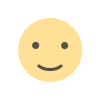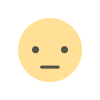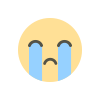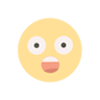How to Get Your Business Listed on the GeM Portal
The GeM portal is an online procurement platform introduced by the Government of India to facilitate the procurement of goods and services by government

The GeM portal is a game-changer for businesses looking to supply goods and services to government departments. It streamlines procurement, enhances transparency, and provides equal opportunities for all vendors. If you’re an entrepreneur or business owner aiming to tap into government contracts, listing your business on the GeM portal is essential.
This comprehensive guide will walk you through the step-by-step process of getting your business registered and listed on the GeM portal.
What is the GeM Portal?
The GeM portal is an online procurement platform introduced by the Government of India to facilitate the procurement of goods and services by government bodies, public sector undertakings (PSUs), and autonomous institutions. The portal ensures a fair, transparent, and efficient procurement process.
Key Benefits of Registering on the GeM Portal
-
Access to Government Contracts: Listing on GeM opens doors to a vast range of procurement opportunities from government buyers.
-
Ease of Doing Business: A fully digital platform simplifies transactions, reducing paperwork and manual processes.
-
Transparency and Fair Competition: The automated procurement system ensures a level playing field for all businesses.
-
Increased Market Reach: Even small and medium enterprises (SMEs) can compete with larger firms, boosting their business presence.
-
Timely Payments: The government ensures payments are processed within a stipulated time, improving cash flow.
Promoting Your Products on GeM
To enhance your chances of receiving government orders, consider promoting your products effectively. GeM provides a few promotional features that you can utilize:
-
Highlight Your Products: Use GeM’s promotional tools to highlight your products and make them more visible to potential buyers.
-
Special Offers and Discounts: If applicable, offering special discounts or participating in GeM’s special campaigns can help you stand out.
-
Maintain a Positive Seller Rating: Customer feedback and seller ratings play an important role in your success on the platform. Always aim for quality and timely delivery to maintain a high rating.
Handling Orders and Managing Customer Expectations
Once your products are listed and you start receiving orders, it's important to efficiently manage those orders to ensure timely fulfillment and maintain a good reputation on the GeM portal.
-
Track Orders in Real Time
GeM provides sellers with an order tracking system that allows them to monitor the status of each order in real-time. By keeping an eye on the status, you can ensure that orders are processed promptly and dispatched within the stipulated time frame.
-
Manage Inventory
Effective inventory management is essential to avoid situations where orders cannot be fulfilled due to stockouts. Ensure that your inventory levels are accurate and regularly updated in the GeM portal. If a product is out of stock, it’s important to update the listing immediately to avoid cancellations.
-
Communicate with Buyers
Clear communication with buyers is crucial for building trust and resolving any issues that may arise. GeM provides a messaging platform to communicate directly with buyers. Be proactive in responding to inquiries about your products, delivery timelines, and pricing.
-
Timely Delivery
Government departments expect timely delivery of goods and services. Make sure to dispatch products within the agreed delivery time, and provide updates on shipment tracking. Failure to deliver on time can result in negative feedback, impacting your seller rating.
-
Handling Returns and Complaints
GeM has a return and dispute resolution mechanism. If a product is defective or doesn’t meet the buyer’s expectations, the buyer may initiate a return or request a replacement. Ensure you have a robust return and refund policy to address such situations effectively. A good returns policy and prompt response to complaints will help you build a positive relationship with buyers and maintain a high seller rating.
Step-by-Step Guide to Listing Your Business on the GeM Portal
-
Visit the GeM Portal: Navigate to the official GeM registration website.
-
Fill in Basic Information: Provide essential details like your name, contact number, email, and date of birth.
-
Make the Payment: Complete the payment for the registration fee.
-
Verify with OTP: Enter the one-time password (OTP) sent to your phone or email.
-
Confirmation Call: A GeM representative will contact you to verify the OTP.
-
Finalize Registration: Once verified, your registration is complete.
-
Receive GeM ID: You will receive your GeM seller ID and login credentials through email.
-
Set Up Your Account: Log in to the portal, configure your profile, and begin listing your products.
-
Submit Caution Money: You will be prompted to submit caution money after registration.
-
Add Products to Your Listing: From the dashboard, click on the Product Listing option to add or manage your products.
-
Choose the Right Category: Select the appropriate product category to make it easier for government buyers to find your product.
-
Start Receiving Orders: Your products will be visible to government buyers, and you can start fulfilling orders.
Note: Now easily list your product on the gem portal through gem catalogue service.
Conclusion
Getting your business listed on the GeM portal is a strategic move to unlock government procurement opportunities. While the registration process may seem complex, following the step-by-step guide simplifies the journey. By maintaining an active presence, listing products effectively, and participating in tenders strategically, businesses can maximize their growth potential through the GeM portal.
If you haven’t registered yet, now is the time to take advantage of the vast opportunities the GeM portal offers. Start today and expand your business with government contracts!
What's Your Reaction?