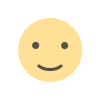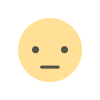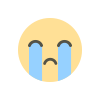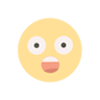Introduction to Advanced Excel Through CCA Training

In today’s data-driven world, Excel is one of the most powerful tools for professionals across all industries. Whether you work in finance, healthcare, education, or even marketing, mastering Excel can significantly enhance your productivity and data analysis skills. For many individuals looking to deepen their proficiency in Excel, enrolling in a Certificate in Computer Application (CCA) program offers a structured approach to advancing these skills.
This article introduces you to how the CCA program, with its comprehensive training modules, can help individuals become proficient in advanced Excel functions. We will explore the core elements of advanced Excel skills, how CCA training addresses these areas, and why obtaining this certification is beneficial for career development.
The Power of Excel in the Workplace
Excel is a staple application in modern workplaces, used for everything from organizing data to performing complex analysis. The software offers a vast array of features that range from simple data entry and calculations to advanced data analysis and visualization techniques. Professionals in a wide variety of fields rely on Excel to:
- Organize and manage large datasets
- Perform complex mathematical and statistical operations
- Create pivot tables and charts for visual data representation
- Analyze trends and forecast data
- Collaborate with teams by sharing and consolidating data
For someone looking to take their Excel skills to the next level, a basic understanding of formulas and functions is not enough. Advanced Excel skills are necessary to unlock the full potential of this versatile tool.
What is CCA (Certificate in Computer Application)?
Before diving into how CCA training enhances Excel proficiency, it is important to understand the CCA full form and its purpose. The Certificate in Computer Application (CCA full form) is a comprehensive program that provides foundational IT skills, including proficiency in essential software applications like Microsoft Excel, Word, and Access.
For individuals looking to pursue a career in IT, office administration, or data analysis, the CCA program serves as an excellent stepping stone. While it offers a broad range of topics, its Excel training is especially valuable for those aspiring to specialize in data handling and analysis.
The CCA program is designed for beginners and intermediate users, offering in-depth instruction on computer applications and their practical use in the workplace. This includes advanced Excel functionalities that are critical for many office roles.
The Need for Advanced Excel Skills
As mentioned earlier, Excel is not just about typing in data and using basic formulas. Today’s professional world demands far more advanced Excel skills, particularly for those working in data-heavy roles. Advanced Excel functionalities enable professionals to:
- Analyze data efficiently: Functions like VLOOKUP, HLOOKUP, IF, SUMIF, and COUNTIF are powerful tools for filtering, sorting, and organizing large datasets based on specific criteria.
- Automate repetitive tasks: Excel’s ability to create macros allows users to automate tasks, saving time and reducing the potential for human error.
- Create dynamic reports and dashboards: With advanced skills in Excel, professionals can design interactive dashboards, visualize key performance indicators (KPIs), and create charts and graphs that provide valuable insights to decision-makers.
- Use advanced data analysis techniques: Functions such as Pivot Tables, Power Query, and Power Pivot allow users to analyze and summarize large amounts of data in seconds.
With so many industries relying on data for strategic decision-making, Excel has become indispensable for professionals. Whether in finance, healthcare, or education, the ability to manipulate and analyze data efficiently has become a core requirement for most roles.
How CCA Training Enhances Excel Proficiency
The Certificate in Computer Application (CCA full form) program offers comprehensive training in Microsoft Excel, providing learners with the foundational skills required to use the software in more complex, professional settings. Let’s explore how the CCA program addresses the development of advanced Excel skills:
1. Mastering Excel Functions and Formulas
A significant part of Excel’s capabilities lies in its vast range of functions and formulas. In a CCA program, students will learn to master the most commonly used formulas, such as:
- SUM, AVERAGE, COUNT, MIN, and MAX for basic data summarization
- IF, VLOOKUP, and HLOOKUP for conditional operations
- INDEX and MATCH functions for advanced data lookup
- SUMIF and COUNTIF for conditional summing and counting
- TEXT functions for manipulating and formatting text data
These skills form the foundation of advanced Excel usage and enable students to handle complex data tasks with ease. Learning how to effectively use these formulas improves accuracy, saves time, and boosts productivity.
2. Advanced Charting and Visualization
While creating basic charts is easy in Excel, the CCA program will teach students to create more dynamic and insightful charts. This includes working with advanced chart types such as:
- Pivot Charts: These charts allow users to create visual representations of data summarized in pivot tables.
- Combo Charts: Combining different chart types to present multiple data sets in one view.
- Sparklines: Miniature charts embedded within cells, useful for showing trends over time.
By gaining expertise in Excel charting techniques, students can present data in visually compelling ways, making it easier for stakeholders to understand and interpret insights.
3. Pivot Tables and Data Analysis
One of the most powerful features in Excel is the Pivot Table. Pivot tables enable users to quickly summarize large amounts of data, spot trends, and make informed decisions. In the CCA program, learners will:
- Learn how to create and manipulate pivot tables
- Use calculated fields to derive new insights from existing data
- Group data into categories for further analysis
- Apply filters and slicers to focus on specific subsets of data
Mastering pivot tables is essential for professionals in data-heavy fields, as it allows for flexible and dynamic reporting.
4. Automating Tasks with Macros
For tasks that require repetitive actions, Excel’s Macro functionality allows users to automate them. In the CCA program, students learn how to record macros and write VBA (Visual Basic for Applications) code to automate various Excel tasks. By understanding how to use macros, students can:
- Automate repetitive data entry tasks
- Create custom functions for specialized calculations
- Streamline reporting and data analysis processes
This is a highly valuable skill, as automation significantly enhances productivity and reduces the chances of human error.
5. Using Data Validation and Conditional Formatting
Data validation and conditional formatting are two advanced features in Excel that are essential for maintaining data accuracy and improving the presentation of information. The CCA program teaches students how to:
- Apply data validation: Ensuring that the data entered meets specific criteria (e.g., restricting dates to a particular range, or requiring text to match a certain format).
- Use conditional formatting: Automatically changing the appearance of cells based on their values (e.g., color-coding cells based on performance metrics).
These skills help prevent errors in data entry and make it easier to highlight important data points, which is especially useful when working with large datasets.
Why CCA Certification Matters for Career Growth
The CCA full form certification holds significant value for professionals looking to enhance their Excel skills. It not only provides practical knowledge but also gives individuals a competitive edge in the job market. Here’s why:
1. Boosting Employability
Employers across industries are constantly seeking professionals with advanced Excel skills, especially in roles that involve data analysis, reporting, and decision-making. Completing a CCA program and earning certification shows prospective employers that you are well-versed in Excel and IT skills, making you a more attractive candidate.
2. Opening Up Career Opportunities
Proficiency in Excel can open doors to various career opportunities, such as:
- Data Analyst
- Business Analyst
- Financial Analyst
- Operations Manager
- Project Coordinator
Each of these roles relies on advanced Excel skills to handle, analyze, and interpret data, making the CCA program an excellent choice for anyone aspiring to enter these fields.
3. Gaining Confidence in Excel
As you advance in your Excel proficiency, your confidence in using the tool grows. With the knowledge and hands-on experience gained through the CCA program, you’ll feel comfortable tackling even the most complex Excel tasks and presenting data-driven insights.
Conclusion
In summary, the Certificate in Computer Application (CCA full form) offers a comprehensive introduction to Excel and prepares individuals for a wide range of advanced functions and tasks. By mastering Excel through CCA training, students are better equipped to handle complex data analysis, automate repetitive tasks, and create insightful reports and visualizations. Whether you are looking to improve your Excel skills for your current job or aiming to pursue new career opportunities, the CCA program provides the essential training needed to succeed in the modern workplace.
By investing in CCA certification, you’re not only enhancing your Excel capabilities but also preparing yourself for career advancement in a data-driven world. The skills learned in this program will serve as a valuable asset throughout your professional journey, enabling you to make informed decisions, streamline your work processes, and contribute more effectively to your organization’s success.
FAQs About CCA Certification and Advanced Excel
Q1: What is the CCA full form?
The CCA full form is Certificate in Computer Application, a certification program that equips individuals with essential IT skills, including advanced Excel techniques.
Q2: How does the CCA program enhance Excel proficiency?
The CCA program covers advanced Excel functions like pivot tables, macros, and data analysis tools, allowing individuals to become experts in data management and reporting.
Q3: What career opportunities can I pursue after completing the CCA program?
After completing the CCA program, you can pursue roles such as data analyst, business analyst, financial analyst, project manager, or office administrator, all of which require advanced Excel skills.
Q4: Is CCA certification recognized by employers?
Yes, the CCA certification is widely recognized by employers as a standard of excellence in IT and office applications, particularly in roles that require advanced data handling skills.
What's Your Reaction?