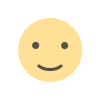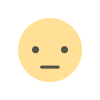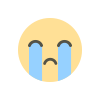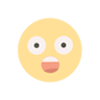Internal DVD ROM Drive: Essential IT Hardware for Storage Needs
Explore the benefits of an internal DVD ROM drive, its role in computer hardware, and how it enhances data storage. Learn about its uses and functionality in IT hardware.

When it comes to computer hardware, one of the most reliable and often overlooked components is the internal DVD ROM drive. Despite the growing popularity of cloud storage and external drives, this piece of IT hardware continues to be a practical solution for many professionals, businesses, and home users.
In this article, we’ll explore the functionality, benefits, and applications of internal DVD ROM drives, and how they compare to other storage devices in today’s tech landscape.
What is an Internal DVD ROM Drive?
An internal DVD ROM drive is an optical drive installed inside a computer system, designed to read data from DVDs (Digital Versatile Discs). Unlike writable drives (DVD-RWs), the primary purpose of a DVD ROM drive is to retrieve or "read-only memory" data stored on the disc.
Although many modern laptops exclude built-in optical drives for sleeker designs, desktop computers and some specialized laptops still feature internal DVD ROM drives as a reliable and cost-effective computer hardware solution.
Why Internal DVD ROM Drives are Still Relevant in 2025
Even as technology evolves, internal DVD ROM drives hold their ground in specific scenarios:
-
Cost-Effective Archiving:
Businesses often store archives and backup data on DVDs, which are less prone to corruption compared to hard drives. Optical storage can last decades when properly preserved. -
Physical Media Access:
Many professionals still use DVDs to distribute or access data-heavy applications, videos, and software that don’t require online downloads. -
Legacy Compatibility:
If you own older software or games that are distributed via DVDs, an internal DVD ROM drive can help you access them with ease. -
Offline Accessibility:
For users who work in environments with limited or no internet access, DVDs and CD-ROMs provide a secure and reliable way to store and retrieve data.
How Internal DVD ROM Drives Compare to Other Storage Devices
Modern computing offers a plethora of storage devices—from SSDs (Solid State Drives) to USB flash drives and cloud-based solutions. While these options have their merits, internal DVD ROM drives remain a unique and valuable asset.
| Feature | Internal DVD ROM Drive | USB Flash Drive | Cloud Storage |
|---|---|---|---|
| Cost-Effective | Yes | Moderate | Subscription-based |
| Durability | High (if discs are cared for) | Moderate | Dependent on service |
| Internet Requirement | No | No | Yes |
| Longevity | Decades | Limited | Variable |
For users who require IT hardware with longevity, offline functionality, and minimal recurring costs, the internal DVD ROM drive still checks all the boxes.
Installing and Maintaining Your Internal DVD ROM Drive
Installing an internal DVD ROM drive is a straightforward process for anyone familiar with computer hardware. If you’re assembling a desktop or upgrading an existing system, follow these steps:
-
Preparation:
Power off the computer and disconnect all cables. Ensure you have a compatible internal DVD ROM drive that fits your system’s bay. -
Placement:
Insert the drive into the appropriate slot in your PC case. Secure it using screws or tool-free mechanisms. -
Connection:
Connect the SATA cable from the drive to the motherboard and the power cable to your power supply. -
Driver Installation:
Boot up your system and allow the operating system to install any necessary drivers automatically. -
Maintenance:
To ensure the longevity of your internal DVD ROM drive, keep it dust-free and avoid inserting scratched or damaged discs. Periodically clean the lens using a lens-cleaning disc.
Advantages of Internal DVD ROM Drives in IT Hardware
The internal DVD ROM drive is more than a relic of the past—it’s a testament to the enduring relevance of optical media in modern computing. Here are some advantages:
-
Reliability:
DVDs are resistant to magnetic interference, making them a safe storage medium for sensitive data. -
Compatibility with Legacy Systems:
If you’re working with older software, operating systems, or archived data, an internal DVD ROM drive is often the only way to access them. -
Energy Efficiency:
Unlike spinning hard drives or SSDs running on power-hungry operations, DVD ROM drives consume minimal energy when idle. -
Enhanced Security:
Physical storage devices like DVDs can be kept offline, reducing exposure to cybersecurity threats.
Choosing the Right Internal DVD ROM Drive for Your System
When purchasing an internal DVD ROM drive, consider these factors:
-
Compatibility:
Ensure the drive supports the connection interface of your motherboard (typically SATA). -
Speed:
Look for a model with sufficient read speeds, especially if you’re working with data-intensive discs like dual-layer DVDs. -
Form Factor:
Desktop PCs usually support full-sized drives, while compact systems may require slimline versions. -
Brand and Warranty:
Trusted brands such as ASUS, LG, and Lite-On offer reliable models with extended warranties. -
Additional Features:
Some internal drives come with bundled software for playback, while others support advanced disc formats.
Applications of Internal DVD ROM Drives in Modern IT Hardware
Even in 2025, internal DVD ROM drives serve vital roles in various industries:
-
Education:
Schools and universities often distribute e-learning materials via DVDs. -
Healthcare:
Medical facilities rely on DVDs for archiving patient records, X-rays, and other imaging data. -
Entertainment Industry:
DVD ROM drives are essential for professionals editing or distributing movies, music, and digital content. -
Government Agencies:
Secure data archival and distribution via DVDs is common in government institutions due to its offline nature.
Future of Internal DVD ROM Drives in Computer Hardware
While the demand for internal DVD ROM drives may decrease as other technologies rise, they are far from obsolete. Manufacturers continue to innovate by creating multi-purpose optical drives that combine Blu-ray reading capabilities with traditional DVD ROM functionality.
In addition, the reliability and longevity of DVDs as a storage medium ensure that internal DVD ROM drives will remain a niche but vital component of IT hardware for years to come.
Conclusion
The internal DVD ROM drive holds a special place in the realm of computer hardware. It offers a durable, secure, and cost-effective solution for data retrieval and archival, making it an essential storage device for businesses, educators, and individuals alike.
What's Your Reaction?